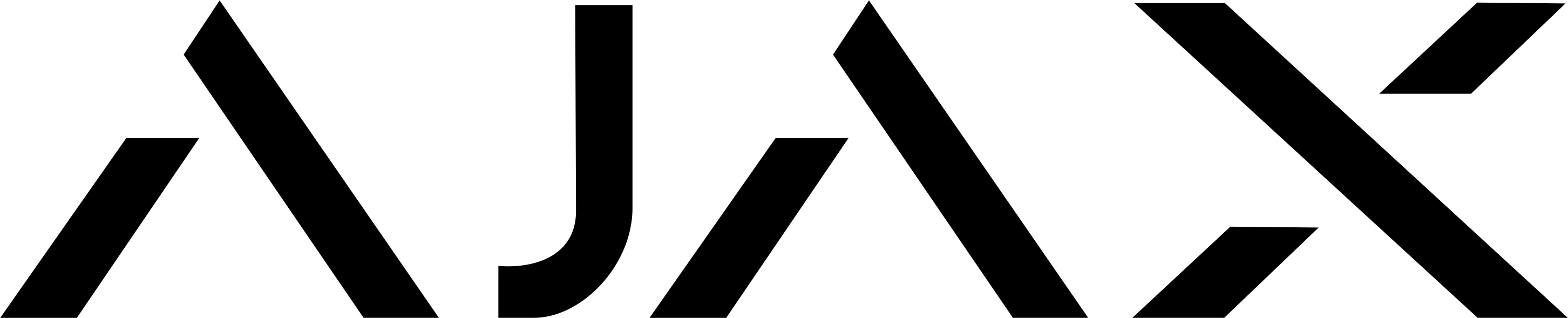
Hub 2 manages all the Ajax devices in the system to alert users about open doors, broken windows, threats of fire and flooding. If burglars break into your house, Hub 2 transmits pictures from the MotionCam detectors and notifies the alarm response company about the danger. You won’t need to live under the constant supervision of the security cameras to know what’s going on.
Transmits photos from MotionCam detectors
Automatically notifies the alarm response company
Full system control in one app
Communicates via 3 independent channels
Spare accessories available (likely on a special order basis), if required please speak to Sales or your BDM.
Stress-free
Always in touch
Hub 2 central panel uses Ethernet or one of the 2 SIM cards to guarantee the delivery of the alarms and photos from the secured objects. The channels work in parallel and back each other up in case of emergency.
Compression and transmission protocols guarantee lightning-fast delivery of the photo series even with weak Internet connectivity. Unlike with the video camera streams, with Ajax, you can evaluate the situation on the secured objects at the 0.5 kB/s Internet speed.
Trouble resistant
Evolves with every software update
Hub 2 runs on OS Malevich, a real-time operating system. This type of software is used in the systems that can’t afford mistakes—for instance, spaceships and ballistic rocket launchers, or car brakes.
OS Malevich is immune to viruses and protected from cyber attacks. Its architecture allows us to regularly expand the Ajax possibilities over the air without bothering the users.
Safe home and office automation
Boost the potential of your security system with scenarios to actively resist the threats it detects and automate your routines. Set up a Night mode activation on schedule; turn off all the office lights automatically by arming the system; program the outdoor lights to spotlight trespassers when they trigger an outdoor motion detector; or install a sustainable anti-flood system. The system continues to execute scenarios even if the connection with Ajax Cloud is lost.
Seamless setup
It takes minutes to install Hub 2. Connect it to the Internet and plug the power cord. Then scan the QR code using Ajax app. In most cases, your devices won’t require any additional tuning. Hub 2 begins to operate once online.















